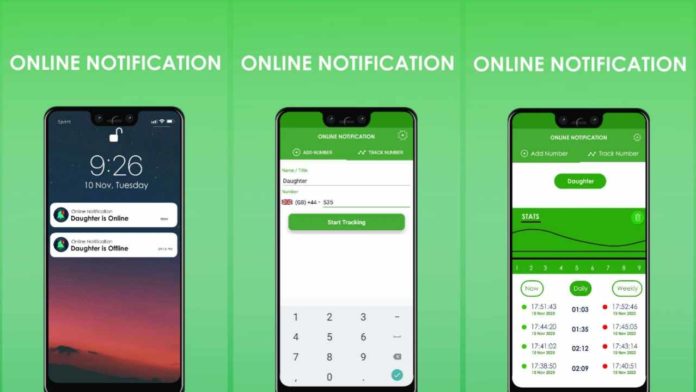As social media addiction increases day by day in the younger generation. When a survey takes place, average college students spend more than 3 hours on social media. That’s why today we review the Online notification last seen in the app, which helps you to manage your social media.
In this article we are going to a detailed review of the online notification last seen in the application, also we will discuss what is this application, how you can download this application, and related questions regarding this, so keep reading till the end.
What is Online notification’s last seen app?
This application helps you to track your friend on children online activities, that what are they doing, and how much time they spend on the different types of social media platforms. this application gives you the Last seen notification as well.
That means whenever your children are online you will get a notification and you can track their data, also you will get the exact time as well, which helps to monitor and track the children activities on the smartphone.
This Application is made by Godtha lab, This application is published on November 11, 2021. that means it is not so old application, But it has more than 100K downloads on the Google Play Store. it has more than a 3.5-star rating. you can easily download it from the Google Play Store for free. it is just 6.1 MB in size.
The minimum requirement for this application to use is you need to use the Android version 4.1 and above, that’s it this is the only requirement to use it. also it has in app purchase available as well that starts from rupees 449/- to 1999/- Only, But you don’t need to buy it.
Now let us discuss how you can download this application and use it.
Also read: New Profile Pic: Profile picture
How to use Online notification’s last seen app?
You need to follow the following steps to use this online notification last seen application.
- First, you need to download the latest version of this application that is currently running on Version 1.0. You can use the Below link to Download it.
- After successfully downloading this application, you will go to see the name and number line, and you need to enter your child name and number in it.
- then you need to click on the start tracking option, below that you will go to see the premium option that helps you unlimited tracking, faster notification, detailed statistics, and ads free experience as well.
- Then you need to buy the premium plan in the application, which starts from 449/- for the week, and the largest plan is of 3 months of just only 1999/-.
- after successfully purchasing any of the above plans you can easily track your children’s online data and monitor it as well.
Conclusion:-
Our final words for this application are, that it is very essential and good to track your children’s online activities. but as per its plan, it is too costly for middle-class people. but if you can afford it please buy it that helps you to get proper guidance for your child. We have fully discussed this application in this article if you have any queries you can ask us in the comment section or also you can contact us as well.