How to increase ram in your smartphone? Modern smartphones are capable of performing many tasks, but sometimes limited RAM (Random Access Memory) can slow down performance.
It’s common to experience slowdowns or lag when switching apps, playing games, or multitasking. That’s why many people think that how to increase ram in your smartphone?
However, there are some apps that can help you improve the performance of your smartphone. So, in today’s blog we will learn about SWAP – No ROOT app and do the SWAP – No ROOT app review.
How To Increase Ram in Your Smartphone?
Often people complain about their phone ram, because it’s very low and they can’t use properly their phone.
But SWAP – No ROOT app is great solution for you. SWAP – No ROOT is an app that claims to create swap memory without root privileges on Android devices.
Swap memory is a portion of a device’s storage that acts like RAM, helping apps use more memory and improving multitasking.
Since rooting many Android devices is not recommended, SWAP – No ROOT appears to be an attractive option for users who want to increase the performance of their device.
SWAP – No ROOT app Features
- No Root Required: The main attraction of the app is that it does not require your device to be rooted to work.
- Create swap file: You can customize the size of the swap file, which can vary from 50MB to 2GB as per your device’s storage space and performance requirements.
- Active/Passive Swap: The app allows you to enable or disable the swap function.
- Widgets: Home screen widgets let you quickly enable or disable the swap function.
How to Use this app Increase Ram in Your Smartphone?
- Install SWAP – No ROOT app from Google Play Store.
- Open the app and select the desired swap file size.
- Press the “Enable Swap” button.
- A prompt will appear, asking if you want to grant the app access to accessibility services. Caution: At this step, it is advised that you allow permissions only if you completely trust the developer of the app, as accessibility services allow a wide range of actions to be taken on your device.
- The option to add widgets to the home screen is optional.

































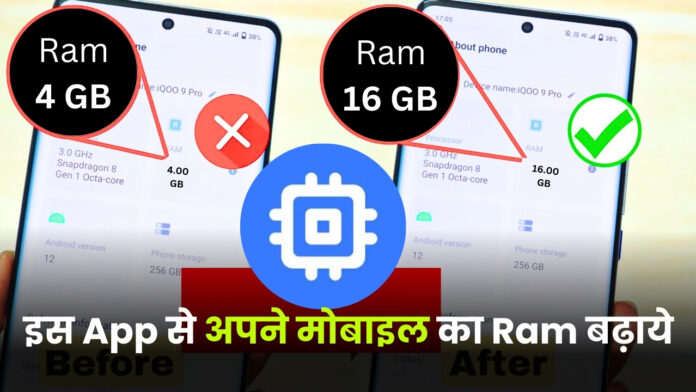




12gb
Increase ram
Nice app
Hello please help Increase ram please
Increase ram
Durgesh Kumar
Very good
Lag phone
I will increase my rom
Freefast
Ram
Increase RAM
12ram you
Sunan
Vav yar 😎😎
Increase ram
Ram
Increase Ram 8Gb
M Deepak Kumar
My
My rem lo
Increase Ram
Oppo a1k
I am pradeep
Help me
4GB
I have full ram
Ram
Increase ram
Ram 4 GB
12GB
8GB rem
Mobile ram increase
Bhai mare Mobil ka ram bhout Kam ha mare Mobil ka ram bara do
Ham log ko ram badhana hai
Nice app
Increase ram
Mera phone bohot hang hota hai isliye main Apna ram badhana chahta hun
Wow
Good
Good 👍
12 gb ram muje be mila he
12 GB RAM
Nice increase ram