Audio-Video Call Feature on X: Users will now be in a position to conduct video and audio calling via Elon Musk’s popular social network X (formerly Twitter).
The feature on X was launched in October. In the past, it was only available to iOS users, but now it is accessible to everyone. We are providing more details about the feature in X.
The video and audio calling feature has been made available to all users on Facebook’s social networking platform X (formerly Twitter).
The company has announced the information via an official blog post. The company launched this feature to iOS customers in the month of October of last year.
Also Read: Twitter is testing notes feature for users to post longer tweets
How to enable the Audio-Video Call Feature on X?
Step 1– To turn on this feature for calling on X then click to the Direct Messages (DM) icon.
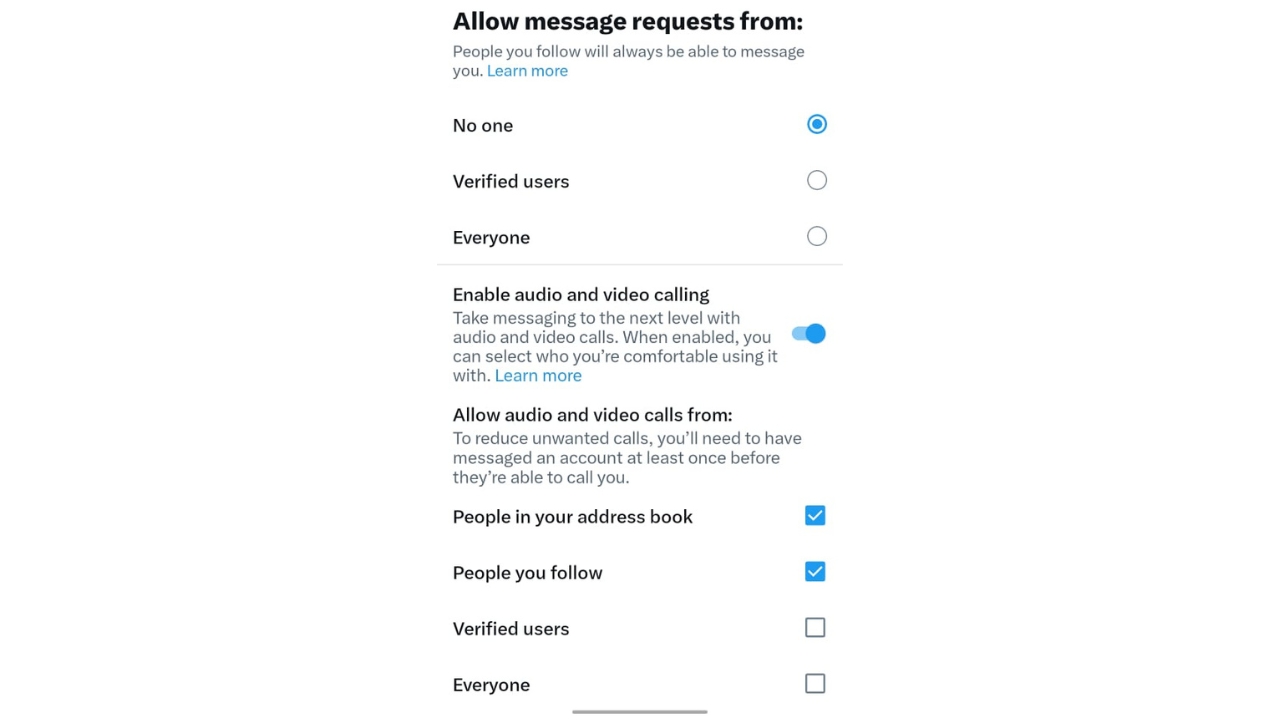
Step 2- Video and audio calling feature must be turned on in the DM option.
If the feature to call is enabled, you’ll be able also to select which X users such as verified users, followers or users from the address book are able to contact you.
Also Read: Is Gmail Shutting Down in 2024? Google Answers All Your Questions
You can make calls using X such as this
First step – To call first, you need to visit the message.
Step 2. Select New Conversation, and then select the person you wish to contact.
Step 3. You will be presented with the option of either audio or video call clicking on which you will be able to begin the call.




































