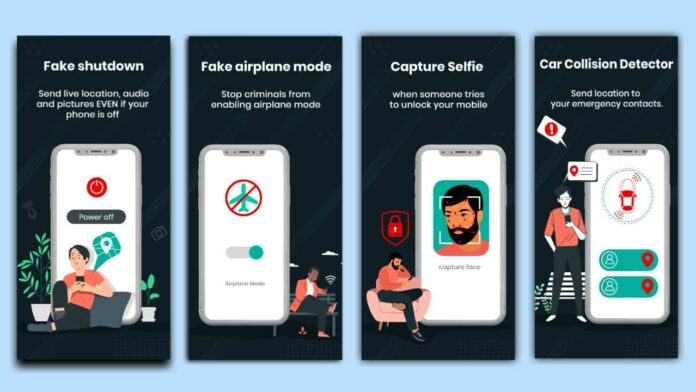Having your phone stolen can be a daunting experience. But we Know How to Protect your Smartphone from Theft or loss? There is an app that can help you to retrieve your stolen or lost phone.
Track It Even If It Is Off is the first app in the world that can detect emergencies without any action from you. The app will automatically notify your emergency contacts of your location, photos, and audio even if you’re in danger.
How to Protect your Smartphone from Theft or loss?
Track It Even If It Is Off is a lost phone finder app that works to prevent theft by activating the emergency alert so that anyone attempting to take your phone gets caught.
Despite the fact that they turn it off or activate airplane mode. Your email will receive photos that have been secretly taken of the intruder. In order to assist with phone recovery, it also has a tracker.
Also read: Oppo F23 5G Unboxing: Say Bye To Nomophobia!
Track It Even If It Is Off Features
Emergency Contacts: Press the SOS button to send your live location, pictures, and audios to your emergency contacts.
Fake Shutdown: Your phone will still be running in the background even if it looks turned off.
Fake Airplane Mode: Your phone will still be running in the background even if it looks like it’s in airplane mode.
App Lock: Keep your data-sensitive apps safe with a PIN.
Emergency PIN: Enter your Emergency PIN to instantly send your live location, pictures, and audios to your emergency contacts.
Pros
- Helps to locate lost or stolen devices.
- Monitor a child or elderly family member.
Cons
- It is a privacy concern.
- It can be used for stalking.
How To Download Track It Even If It Is Off Application?
The Track It Even If It Is Off application can be downloaded by following the steps below:
- Launch Google Play Store on your smartphone.
- Write “Track It Even If It Is Off” in the search bar.
- Tap on the first app that appears and then tap on “Install” to download and set it up on your phone.
- To download and install the first app that appears on your phone, simply tap on the “Install” button.