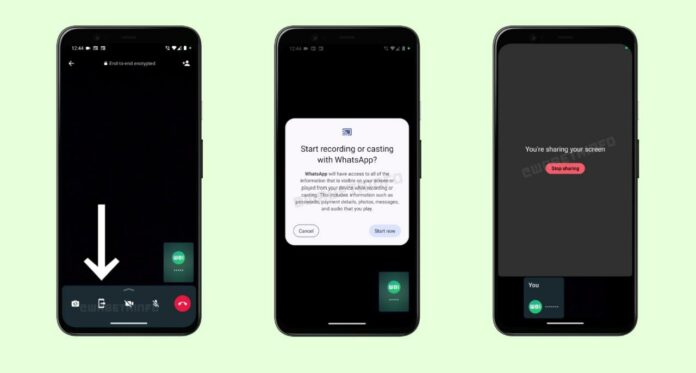Today WhatsApp has become the largest messaging app in the world as it keeps on releasing many exciting features to enhance the user experience and facilitate seamless communication. Similarly, WhatsApp to soon roll out screen sharing feature on video calls for Windows users in which users will be able to share their screen during video call.
So, if you are excited for this new feature of Whatsapp and know about how WhatsApp to soon roll out screen sharing feature on video calls for Windows users, then please stay with us till the end of the article. We discussed about this new whatsApp’s Functionality Circumstantially. And we also discussed about how will Screen Sharing feature work. Let’s dive into the Article!
WhatsApp to soon roll out screen sharing feature on video calls for Windows users
WhatsApp has always strived to enhance its users’ communication experience, and the introduction of screen sharing on video calls for Windows users is another step in that direction. This feature will allow users to share their screens in real-time, enabling seamless collaboration and effortless sharing of content during video calls.
Whether you want to give a presentation, show a document, or simply share something interesting with your contacts, screen sharing on WhatsApp will make it easier than ever before. In a recent report from WABetaInfo, it was revealed that users who install the Android 2.23.11.19 update will gain access to this highly anticipated feature.
It’s worth noting that WhatsApp is constantly innovating and introducing new features to its platform. One such recent addition is the ability to edit sent messages. This update is currently being rolled out worldwide and will be available to all users in the coming weeks.
Also read: WhatsApp has launched a new features to send hd photos
How to Screen Sharing Feature work on WhatsApp Video Call?
- To share your screen on a WhatsApp video call, follow these simple steps after updating the app.
- During a video call, you’ll notice a new icon in the call control view specifically for screen sharing. By tapping on this icon, you can initiate the screen sharing process.
- Once you’ve selected the screen sharing option, everything visible on your device’s display will be recorded and shared with the recipient on the call.
- It’s important to note that you have full control over the screen sharing process. If you wish to stop sharing your screen at any point, you can simply halt the screen sharing function, even if the video call is still ongoing.
- WhatsApp ensures user privacy and consent when it comes to screen sharing. The feature will only be activated with your explicit permission to share the content on your screen.
- This ensures that you have full control over what is being shared during the video call, giving you peace of mind and privacy.
Image credit by- WABetaInfo