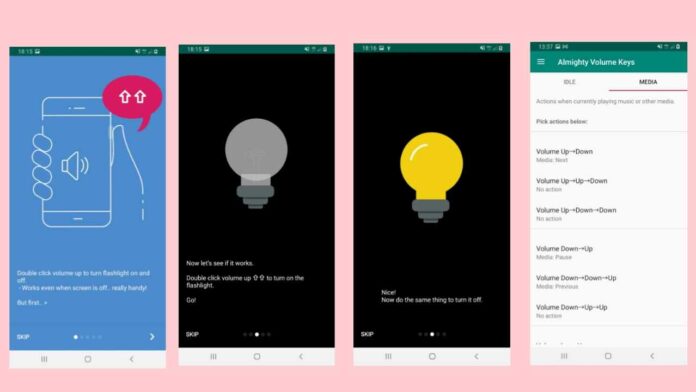In this way, our mobile always has default volume control but still we face a lot of difficulty to adjust the sound every time. Are you looking for a more convenient way to control your device’s volume then look no further than the Almighty Volume Keys powerful app.
In this article, we will do Almighty Volume keys powerful app review and will also give you information about the quality and benefits of this app. So, if you also want to get the Almighty Volume powerful app review of Almighty Volume then definitely stay in this article till the end.
Almighty Volume Keys Powerful App Review
Almighty Volume Keys is a volume control app, which offer a wide range of benefits for users seeking enhanced control over their device’s audio. Whether you’re looking to amplify the volume, fine-tune sound frequencies, or create personalized sound profiles, these apps can significantly improve your audio experience.
With the Almighty Volume Keys app, users can create and customize volume profiles according to their preferences and needs. This level of customization ensures that you always have the perfect volume settings for any situation.
Also read: How to remove emoji from anyone’s face
Features Almighty Volume Keys
- Turn flashlight on and off using the volume keys.
2. Control your music playback with the volume keys. You can play, pause, skip tracks, and go to the previous track.
3. The app can announce the currently playing music using a computer voice.
4. Change your keyboard with the volume keys.
5. Seamlessly switch between system languages using the volume keys, putting control at your fingertips.
6. Effortlessly adjust your screen orientation with a simple press of the volume keys, adapting to your preferred viewing experience.
7. Take charge of your screen’s auto-rotation feature by toggling it on or off using the intuitive volume keys, giving you complete control over your device’s display.
8. Harness the power of the volume keys to conveniently enable or disable Bluetooth connectivity, ensuring seamless wireless experiences whenever you need them.
9. Personalize your device’s sound mode effortlessly, whether it’s vibrant audio, discreet vibrations, or serene silence, all at your command through the versatile volume keys.
10. Take instant control over your smartphone’s interruptions by swiftly enabling or disabling the Do Not Disturb mode with a single press of the volume keys.
11. Immerse yourself in the ultimate time-telling experience as the app guides you through the current time using a sophisticated computer voice.
12. Unleash your creativity by utilising the volume keys to effortlessly capture high-quality sound recordings, providing you with a seamless audio recording experience.
13. Seamlessly execute a multitude of tasks and embark on a wide array of actions with the remarkable functionality of the volume keys, empowering you to unlock new possibilities.
14. Elevate your audio experience by effortlessly adjusting the volume using the intuitive volume keys, giving you precise control over your device’s audio output.