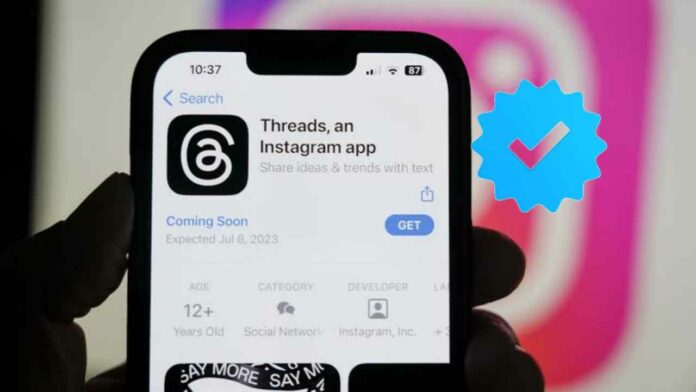Millions of people have already signed up for Threads, Instagram’s new Twitter killer, and its user base is already exploding with millions of users. Thus, getting verified on Threads is going to be a big deal. It shows that you’re a real person or brand, and it gives you some cool benefits, like more visibility and access to exclusive features.
In this article we will tell you How to get verified on threads A Step-by-Step Guide? We will also share you an alternative if you are not able to get verified.
What Is The Meaning of Getting Verified On Threads?
We all have come across some verified accounts on Instagram and Threads as one can notice a blue tick beside the account of a famous personality like- artists, sports persons, politicians and influencers.
The blue tick that you get on your profile indicates that Meta has verified you as a famous individual and it has given you a distinct presence.
Verified accounts have more advantages than ordinary accounts as they are easily searchable and meta provides them with extra security. It also helps us to identify a fake or fan account and a real account of a famous person.
How to get verified on threads A Step-by-Step Guide?
Step 1. Fulfillment of Criteria: Users must fulfill certain requirements in order to qualify for verification of their threads. The following elements can affect your eligibility, even though the precise requirements are not made public:
Authenticity and Uniqueness: To prevent impersonation and duplicate profiles, Threads looks for accounts that represent real people or businesses.
Influence and Reach: Put your energy into consistently producing high-quality content that connects with your target audience in order to build a sizable following on Threads. To become more visible, engage with other users, take part in discussions, and use relevant hashtags.
Step 2. Submitting Profile For Review
- Click on your profile icon in the Instagram app, then tap the hamburger menu in the top-right corner.
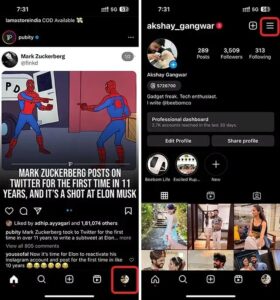
- Search for “Request verification” in the search bar after selecting “Settings and privacy.”

- When the ‘Request verification’ result appears, tap it and fill out the form that appears. Tap ‘Submit’ when finished.
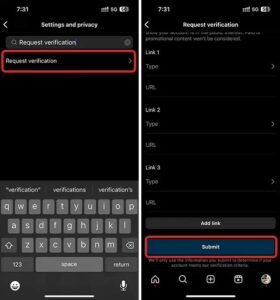
But remember that Instagram verifies accounts it seems to be noteworthy and in the public interest. So, using this method does not ensure verification. When Instagram has reviewed your application and made a decision regarding whether or not to verify your account, they will notify you.
Step 3. Measures to take after submission of profile for review
It’s crucial to be patient and continue establishing your Threads presence after submitting your verification request. Here are a few advices:
Post frequently: Share information that will interest and engage your audience. React quickly to messages and comments.
Promote the Threads account you have: Post a link to your Threads profile on additional social media sites. Sync up with influencers. Promote on social media.
Using Meta Verified As An Alternative
To get verified on Threads you can also use Meta Verified. In order to have your account verified, you must use the Meta Verified service and pay a fee to Meta. This is similar to Twitter blue and is currently available in some regions only. To get your account verified on Threads using Meta verified, follow these steps.
- Click on the hamburger menu after tapping on the profile icon in the Instagram app
![]()
- The ‘Meta Verified’ option will be visible in the pop-up; tap on it. Press the ‘Subscribe’ button.
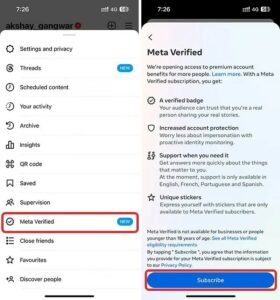
- Tap ‘Sign up’ after selecting the Instagram account you want to use for Threads.
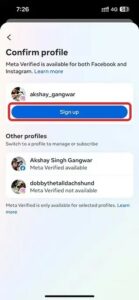
- You can see the cost of subscription disclosed to you by Instagram; in India, it is Rs. 699 per month. To make the payment, tap “Pay now.”
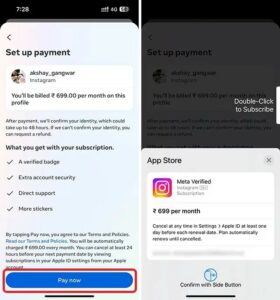
Within 48 hours of receiving payment, Meta will get in touch with you to confirm your identity. To verify your identity with Meta, you can use a government-issued ID. A blue tick will show up with your Instagram profile once your account has been verified, and Threads will also send you a confirmation mail.
Keep in mind that you must have your full name on your profile, a profile picture that clearly shows your face, and 2FA enabled in order for Meta to verify you. You will receive a refund if, for some reason, Meta rejects your request for verification.
Significance Of Getting Meta verified?
For a lot of people getting verified by Meta represents achievement. It gives you a feeling that you are famous, and it looks cool, and increases your influence. But those aren’t the only reasons why you should get verified on Threads. Verification on Threads offers the following advantages:
1) Preventing fake accounts
Getting the blue Threads badge has many benefits, one of which is that it makes you instantly recognisable to anyone searching for you or your brand. By doing this, you’ll make sure that you don’t lose to any potential imitators or fan accounts.
2) You gain trust of people
A verified account also shows that you are a well-known person or brand. This is because Meta only verifies accounts that have been featured in news publications or have a large following.
The trust of your followers can be increased by having a verified account. People can tell you are a genuine person by looking for the blue checkmark next to your name.
Conclusion
In this article we discussed about How to get verified on threads A Step-by-Step Guide? Getting verified by Instagram Threads is important as we can see that this new social media platform will soon host a big population and will become more popular. We have already seen that just in few days it gained millions of users and it is still growing.
But with the steps given in this article we can assure you that if you that you can get verified on Threads easily although you must qualify all the criteria. Your chances of getting verified can be improved by being aware of the verification procedure and diligently developing your Instagram Threads presence.
Also read: What Are Instagram Threads & How To Create An Account On Threads?
FAQs
Q. How do you get a blue tick in threads?
Answer.You can automatically get a blue tick on Threads if your account is verified on Instagram. When a user logs in with the same Instagram account, a profile that has the verified badge will automatically have the blue tick on Threads. This is so that once the app is installed and a profile is created, a Threads account is automatically connected to Instagram.
Q. Is it easy to get blue tick?
Answer. Your Instagram account must represent a famous individual or brand in order to become verified. It needs to be widely searched for and/or mentioned in a number of news sources. Advertising-related or paid content is not taken into consideration by Instagram when reviewing accounts.
Q. How much is a blue tick on Instagram?
Answer. Free of charge Instagram verification. Instagram never requests payment for the verification badge, so if someone offers to verify your account in exchange for cash, they are trying to con you.
Q. Who is eligible for meta verification?
Answer. A person must be at least 18 years of age in order to qualify for Meta Verified. They should have a public or private profile that is linked to their full name, which complies with naming conventions, and has a profile picture with their face in it.